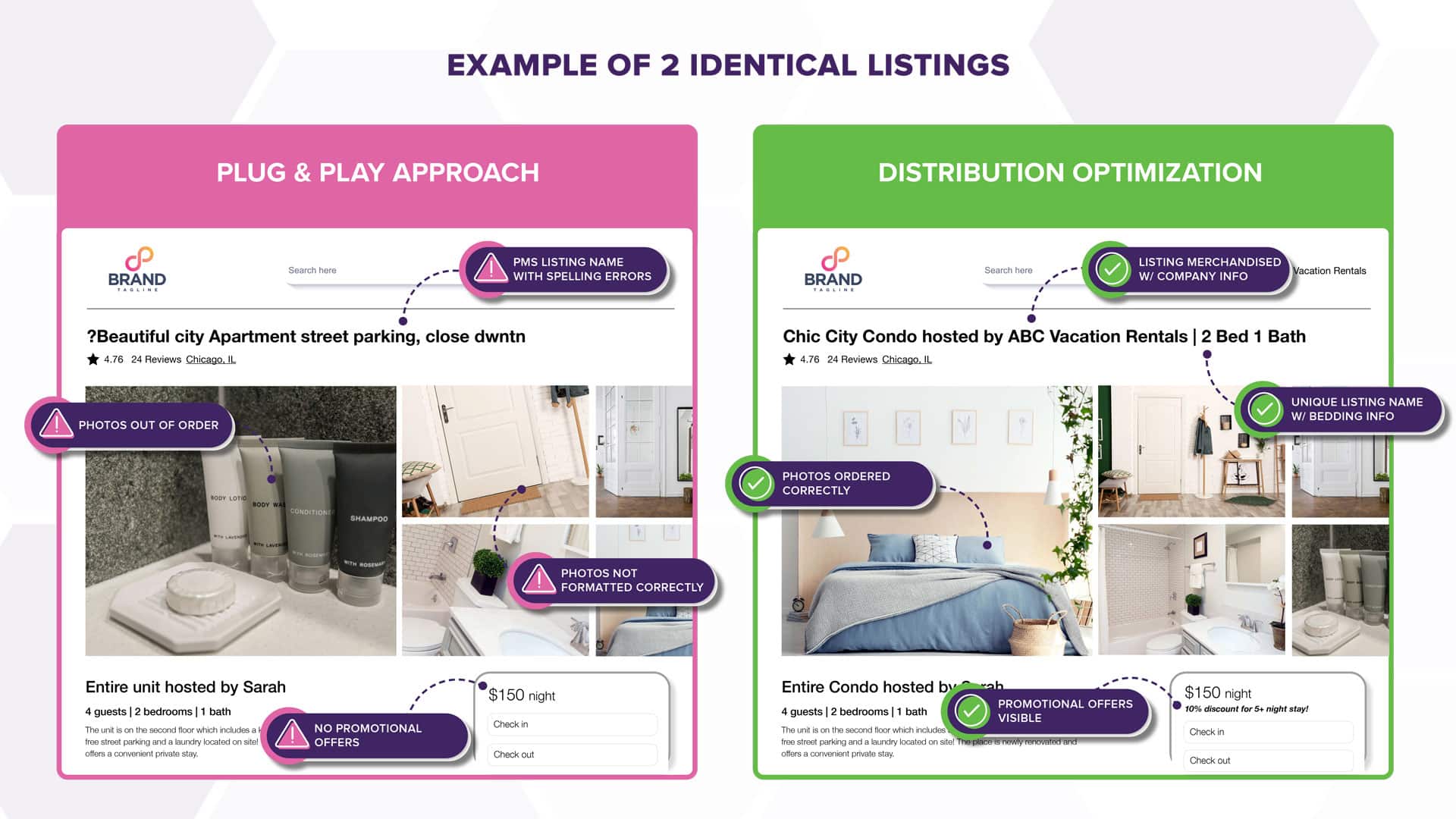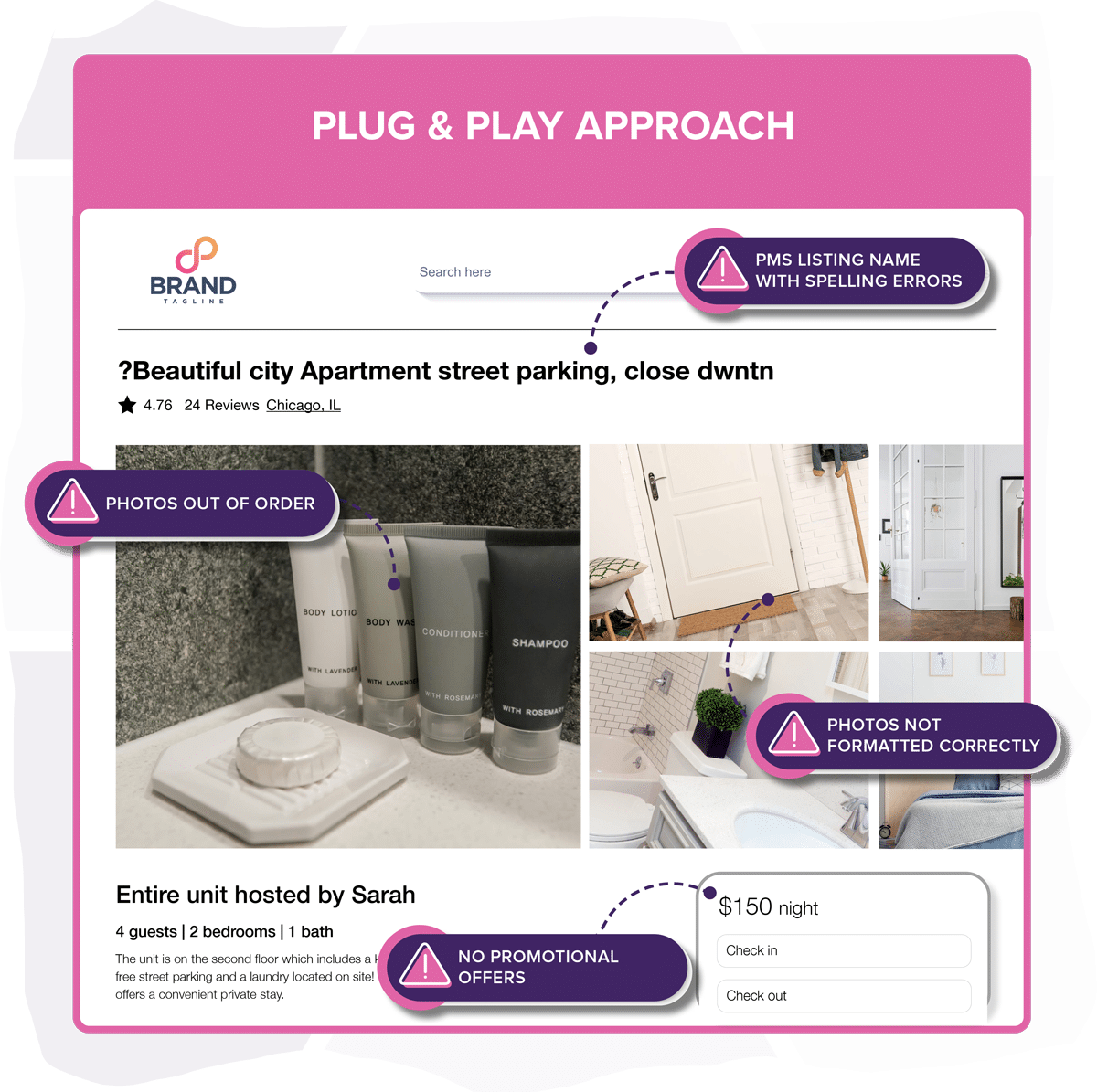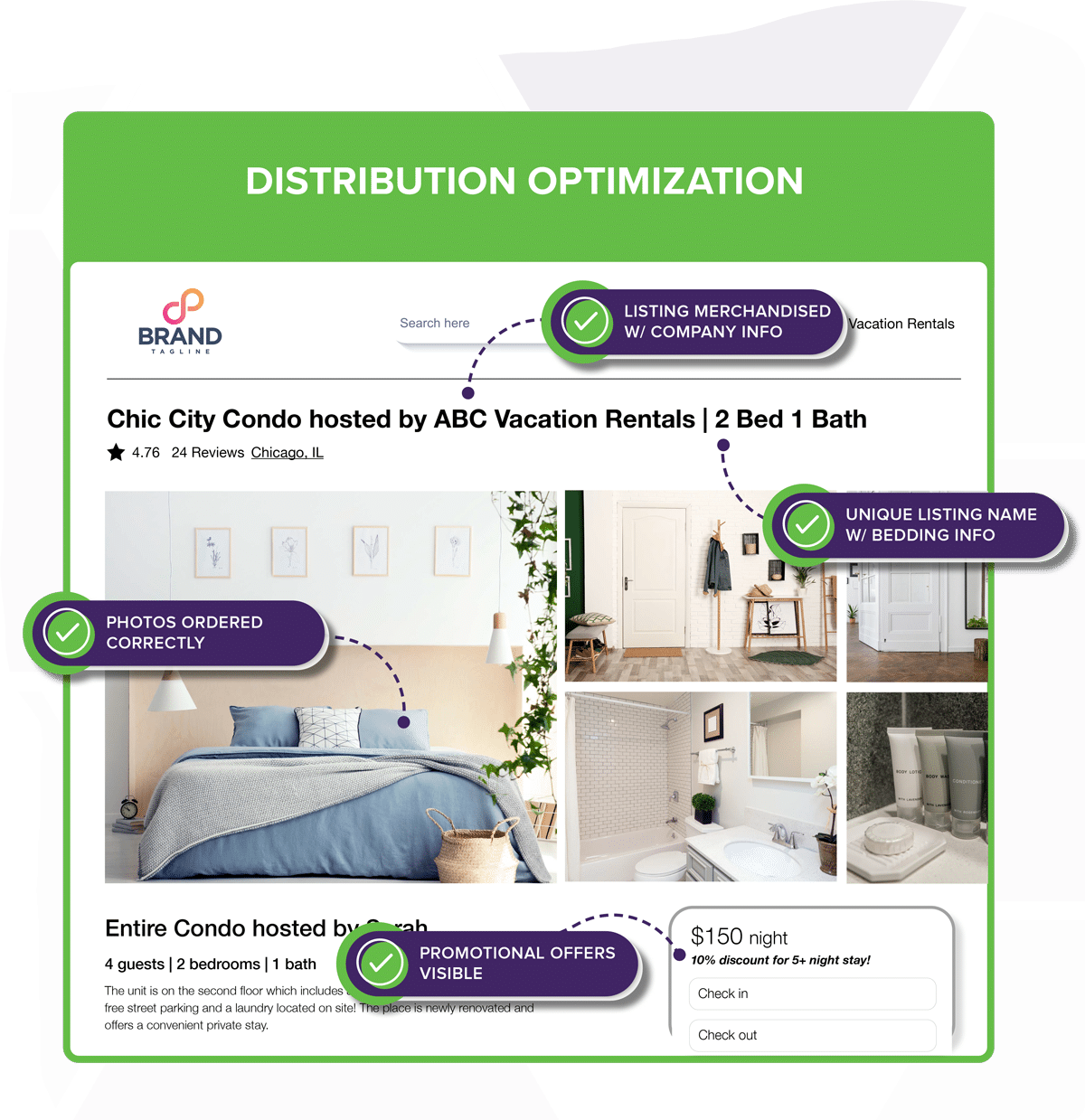The Switch to Google Analytics 4 Draws Near
Harness the platform’s new powers now to gain an advantage later
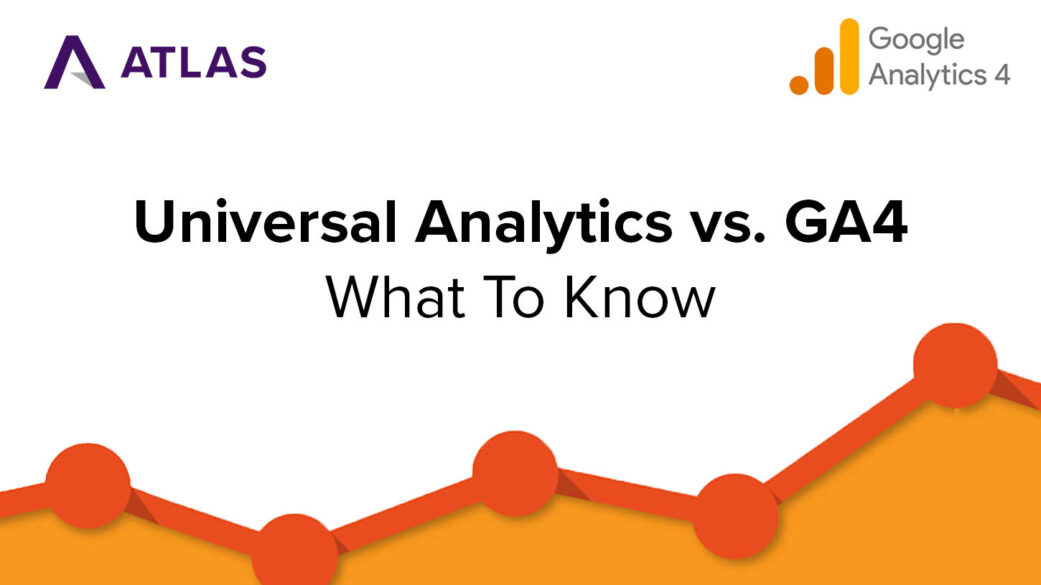
Saturday, July 1, 2023, will forever change how website analytics work. By now, you’ve likely seen the hair-raising alert atop your Google Analytics account: “Universal Analytics will no longer process new data in standard properties beginning July 1, 2023. Prepare now by setting up and switching over to a Google Analytics 4 property.”
Yikes. “Prepare now” sounds a little ominous. What’s really going down?
Atlas Digital Commerce, a TravelNet Solution, has been preparing for the arrival of GA4, the “next generation of Google Analytics,” since it launched in October 2020. As such, we thought it might be helpful to explain a bit more about this change and what it means for you.
You can relax. It’s not that big a deal. But considering what GA4 could mean for your business, it deserves your attention.
A Brief History of Google Analytics
Google Analytics launched in 2005 with the goal of tracking and reporting website traffic. This includes the classics you already know like unique visitors, time on page, and bounce rate. Eventually, it evolved to measure this data in real time.
GA used a small snippet of JavaScript code to link a “property” (usually a website) to Google’s database. This type of analytics is based on “hits.” Powerful though it was, the platform has issues with accuracy, privacy, and the ability to track offline data.
Universal Analytics (UA), launched in 2012, added cross-platform tracking and customized reporting. In 2017, the Global Site Tag came along to simplify implementation. Finally, GA4 launched in 2020.
The biggest difference between UA and GA4 is in their data collection models, and the two are fundamentally incompatible. Once UA goes away next year, your data collection stops and your historical data will only be available for a short time, perhaps as little as six months afterward. That’s why you have to make the switch.
So, What’s Different About GA4? Is It Really Better?
GA4 will still collect a lot (but not all) the data you’re used to seeing, but it goes much deeper and offers greater flexibility, especially in reporting.
Its data collection model is based not on “hits” but rather, “events.” In Universal Analytics, a “hit” is based on a specific set of hit types like page view or transaction. GA4, by contrast, considers every website interaction an event. Each event has a set of parameters that set it apart. Some parameters are automatically created and others are user-defined.
The beauty of this system is its flexibility. Say you want to track the number of people who clicked your ad, watched your promotional video, AND booked a stay with you AND came from a particular ad. Rather than tracking these separately, you can track them as a discrete action. Pretty cool, right?
Many events are already pre-configured in GA4. Automatically collected events and enhanced measurement events include page views, outbound clicks (link clicks), file downloads, scrolls, and video engagements. In other words, the types of analytics you already know and love come baked right into GA4.
Google has also provided a list of recommended events that improve reporting and help track things like online sales. A fourth event type, custom events, offers a final option for users who want to track something very specific to their business.
Universal Analytics vs. GA4: Key Differences
- Technology aside, the biggest difference between Universal Analytics and GA4 is granularity. The more specific your data is to you, the better decisions you can make. It will take some getting used to, especially if you’ve been using UA for a while, but data junkies will love it.
- Dashboards, reporting metrics, and past data will all be different. However, the new dashboards, metrics, reporting options, and customizations are worth it.
- UA was powerful, but sometimes it took a lot of futzing to measure what you really wanted to measure. GA4 still requires effort to learn and apply, but it’s much easier to customize.
- GA4 helps you better understand your users and why they do or do not take key actions on your website and/or app.
- GA4 is still under development and many new features and updates are sure to roll out before the hard launch in July 2023. We expect the next year to bring a number of welcome changes and additions.
Do I Have to Change? How Big a Hassle Is It?
The short answer is yes. The digital economy is built around data, and if you can connect the dots between data and strategy, you’ll thrive. If you can’t, you’ll struggle.
The sooner you implement GA4, the bigger your opportunity. It’s very new, but in the right hands, the actionable data it delivers could give you a major leg up over your competitors. Chances are, they do very little with Google Analytics to begin with. We’re moving into a platform that is considerably more powerful and useful. There’s never been a better time to learn data-based decision making.
The other argument for making the switch now is that you won’t be able to compare much Y/Y data between the two platforms. Thus, if you wait until 2023 to make the switch, you will wind up with a full year of data (July 2022 – July 2023) that you can’t really use for a Y/Y comparison (July 2023 – July 2024).
Making the switch isn’t exactly simple, but it’s not complicated, either. If you work regularly in Google Analytics, understand the back-end, and have admin access to the necessary Google products, you can do it yourself in thirty minutes or less. Just make sure to familiarize yourself with GA4 before jumping in.
Otherwise, you’ll probably want to hire someone. In any case, be sure to connect with your booking engine provider to ensure GA4 will showcase properly allocated eCommerce metrics and revenue.
Remember, practice makes perfect. Learn more about the next generation by playing around with the new GA4 platform. We have nearly a year to learn the ropes and set up customized “Reports” and “Explorations.” Reach out to your Atlas Account Manager and/or PPC Specialist if you have any specific questions in the coming weeks and months. A detailed FAQ follows.
GA4 FAQs
Can you run universal analytics and GA4 on the same website?
Universal Analytics has a lot of reporting features not currently available in GA4, so keep it for now. Start to collect GA4 data ASAP so you have year-over-year data.
Where can I find the Landing Pages report in GA4?
Landing Pages is no longer a standard report. However, you can create a custom exploration report or customize the Pages and Screens report in GA4’s standard reports.
Where can I find Exit Pages and the Exit % in GA4?
Exit Pages and Exit % reports are only available in GA4 under custom exploration reports.
Where do I find “Time on Page” in GA4?
Time on Page is now Average Engagement Time, which reflects GA4’s focus on user experience and engagement. To find Average Engagement Time by pages, navigate to the Pages and Screens report under Engagement.
How do I export data from GA4?
Data can be exported from GA4 in the form of a report. Like in UA, GA4 exports will only export the data from the report screen which you are viewing. To export a report from GA4, select the Share This Report button in the upper right corner to either share as a link or file in the form of PDF and CSV.
How do I connect Google Search Console with GA4?
From within the Admin configuration or the GA4 Property. Select Search Console Links under the Product Links section of the GA4 property.
How can I view traffic by channel in GA4?
Traffic source reports can be viewed directly from the reports snapshot titled View Traffic Acquisition or as a secondary dimension under any relevant standard report within Acquisition or Engagement reports.
Can I merge my historic Universal Analytics data with GA4 data?
Unfortunately, data from Universal Analytics and GA4 cannot be merged and probably never will be.
Why is Universal Analytics updating to GA4?
Due to many of the privacy changes and updates within the past couple of years, the switch to GA4 came sooner than expected. Universal Analytics’ days were always numbered, but some changes are much larger and more impactful than others. This is one such change.
Can I set up GA4 without Google Tag Manager (GTM)?
Technically, GTM is not required. However, we recommended that you use GTM to implement GA4. GTM will be an essential tool for creating custom events and can be used for passing important dataLayer data such as eCommerce reporting to GA4.