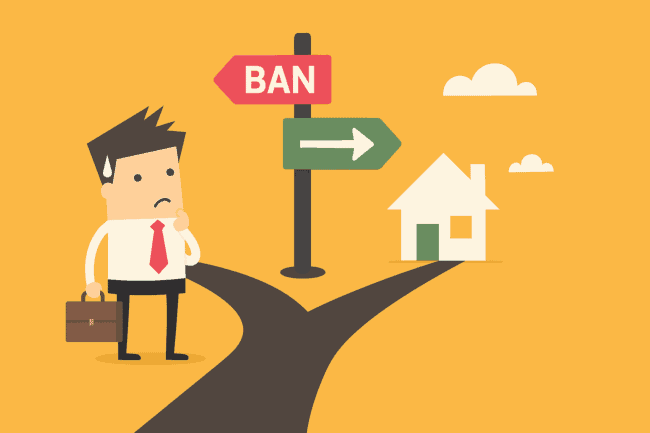Boost Your Occupancy and Revenue with Booking.com

Seamless Integration, More Visibility, Higher Revenue!
Are you looking to maximize your occupancy and revenue? Then, leverage the power of Booking.com! A benefit of using TrackDistribution is that you already have the foundation in place to easily connect and manage your properties on one of the world’s leading online travel agencies.
Now is a great time to start listing your properties on Booking.com. Our seamless integration makes it easy, and you’ll gain access to these benefits:
- Increased Visibility: Reach a massive global audience actively searching for accommodations.
- Centralized Management: Manage rates, availability, and bookings for all your connected Booking.com properties directly within our platform, saving you time and effort.
- Improved Efficiency: Eliminate the need for manual updates across multiple systems.
- Greater Revenue Potential: Capture more bookings and boost your overall earnings.
To make the process as smooth as possible, we’ve prepared two helpful resources for you:
- Booking.com Channel Enable Checklist: This checklist will guide you through the essential steps to ensure your Booking.com account and property information are ready for a seamless connection with our platform.
- Full Booking.com Property Load Instructions: This document provides clear, easy-to-follow instructions on how to connect your additional properties on Booking.com through our distribution product.
Ready to unlock more bookings?
- Review the attached Booking.com Channel Enable Checklist.
- Follow the instructions in the attached Full Booking.com Property Load Instructions.
- Email [email protected] to review your setup and get you open bookable.
If you have any questions or need assistance at any point, our dedicated support team is here to help.