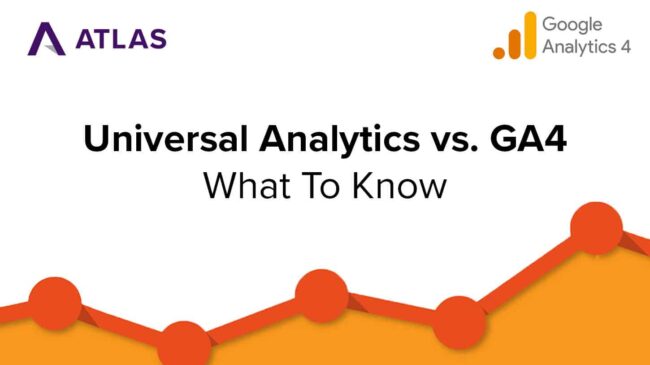Track TIP TUESDAY: Archiving Date Blocks
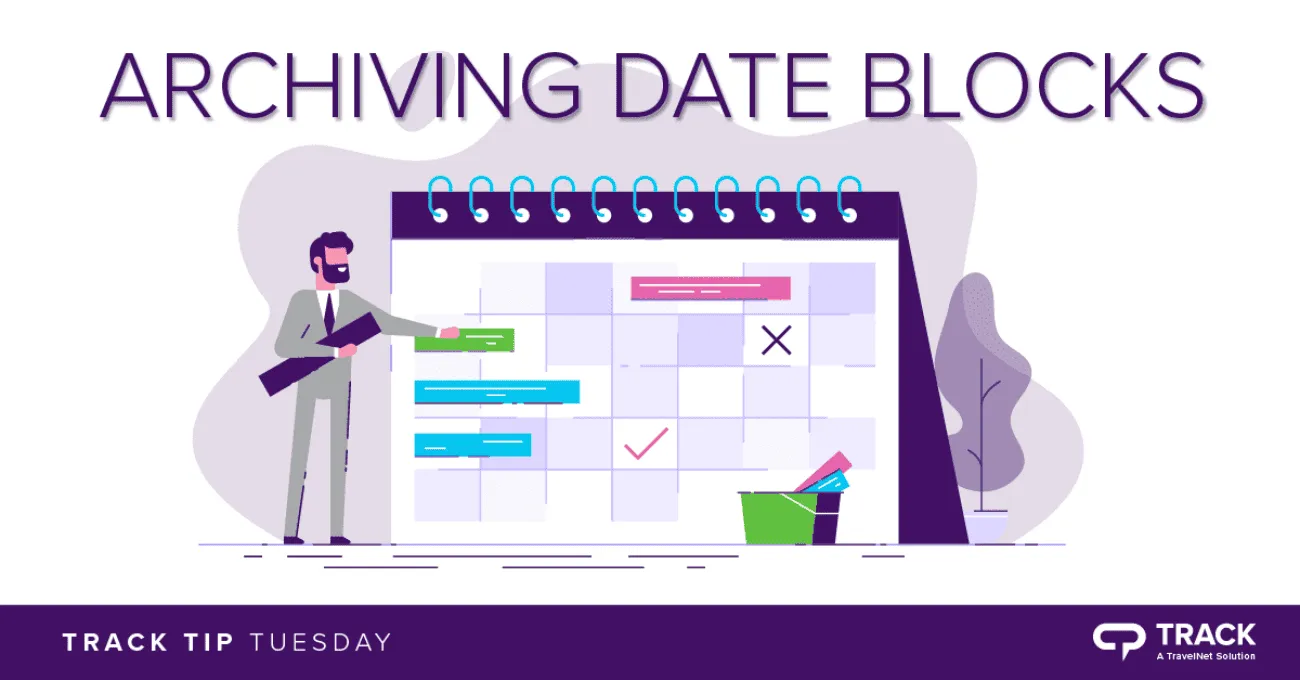
There are many reasons to block dates for a property, such as for maintenance or if owners are using it for a stretch. For record-keeping purposes, the reason for the block is sometimes important, such as when you drop your rate for a couple days on either side of the block, or between blocks.
But what if the actual block dates or reasons change? Before, you’d either have to change the dates retroactively or delete the block. In either case, the reason would have to be noted manually.
Let’s say you blocked out two weeks because the property was getting a new roof. The project was completed in 10 days but the next booking wasn’t for another four days, so you lowered your rate by 40% and booked three nights. At the end of the year, you notice your ADR for the month is lower than usual, but you can’t sleuth out the reason because neither the block nor the reason were stored.
We have now added archival capabilities to blocks so it’s easier to explain fluctuations in occupancy, revenue, etc. after the fact. You can easily go back in the rental history to find blocks and reasons, making discrepancies easier to spot and explain.
Our crackerjack Track team is always listening to customers and making improvements that save time and hassle. If there’s a feature you’d like to see added or modified, let us know at the Track Ideas page.